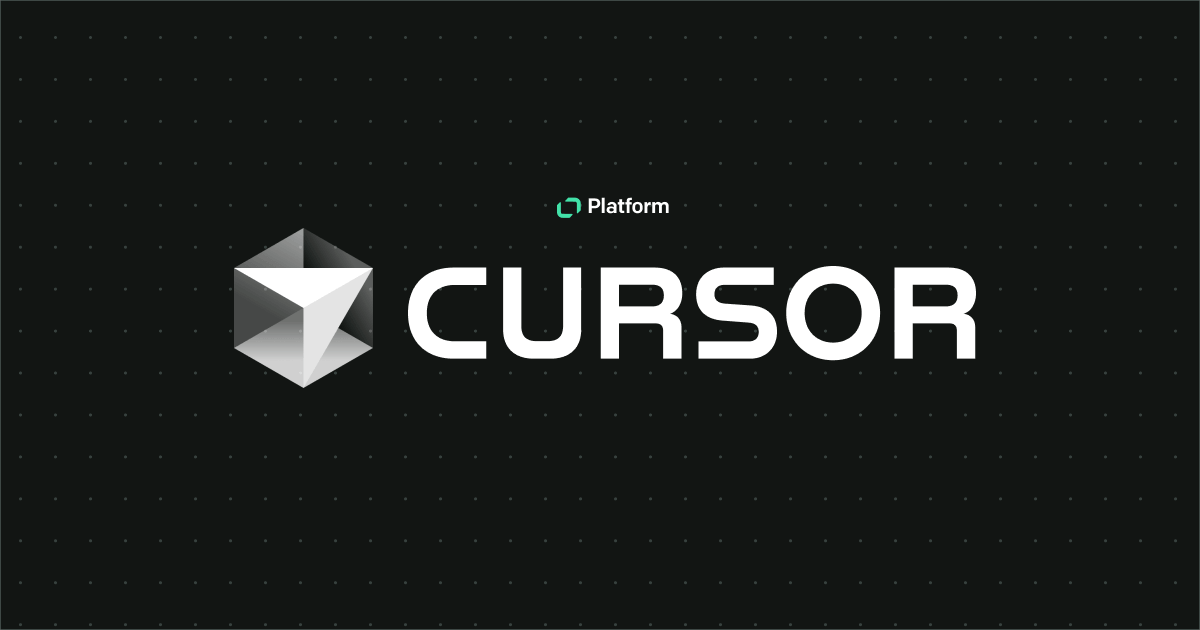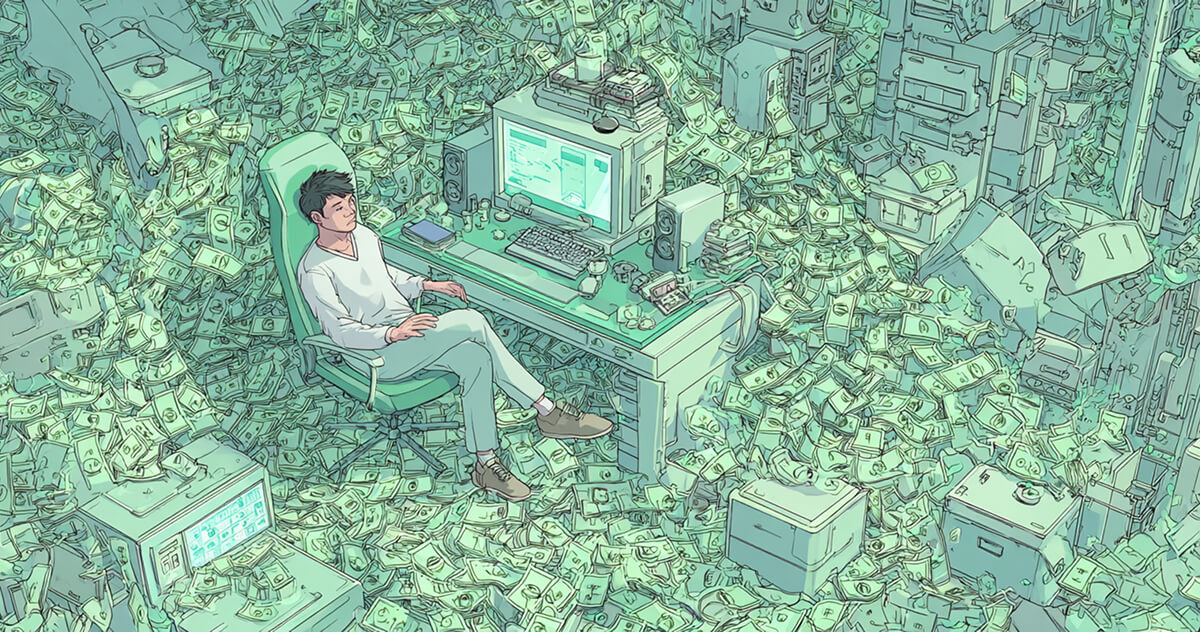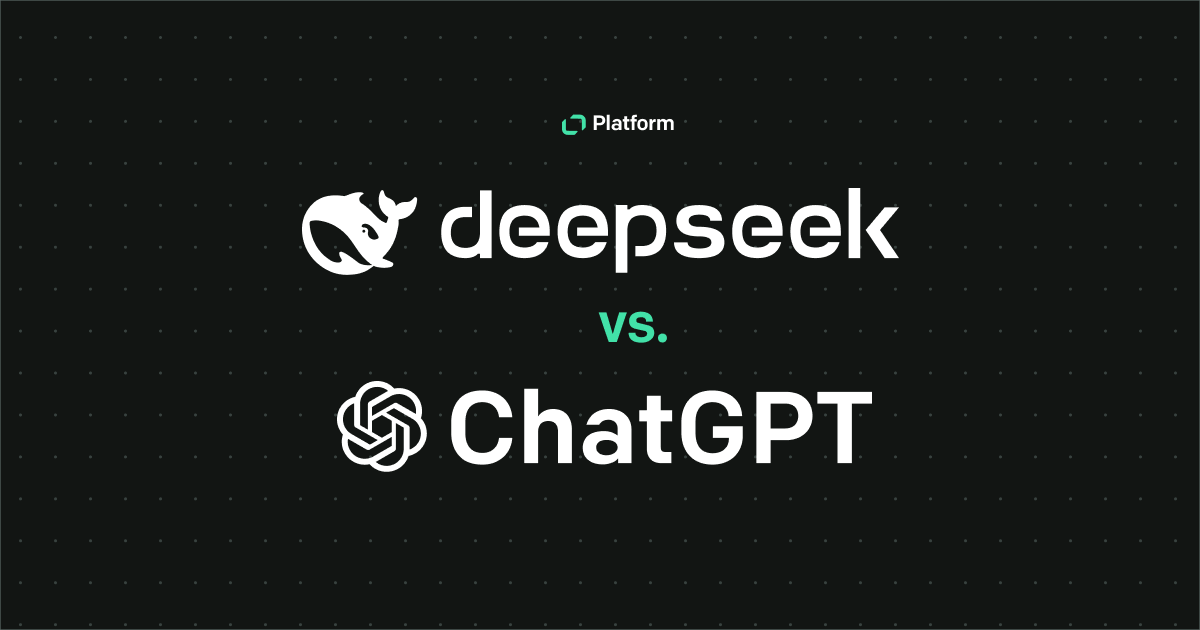Workflows is an app integration platform that lets you create automated processes and actions between the tools you use daily. With automated flows working under the hood, you eliminate manual work and repetitive tasks otherwise done by hand.
Sound like something you’d benefit from? Read on to make the switch from harder to smarter work.
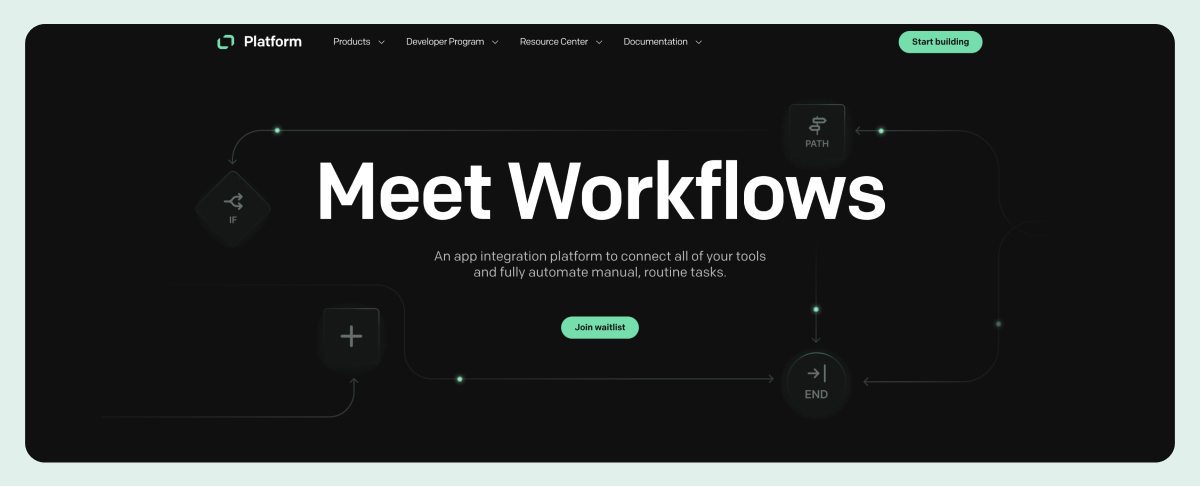
What is a workflow?
A workflow is a series of automated steps that start when triggered by a specific event. In its simplest form, these steps follow a single path. More advanced setups can include conditions to decide whether to run certain steps.
Think of a workflow as a digital helper performing tasks across different apps and tools. The best thing is that you can create these automated processes easily, even if you're not tech-savvy.
At its core, a workflow follows a simple principle: "When this happens, do that."
For example:
- When a new chat starts in LiveChat, find the customer details in your CRM.
- When a customer leaves a good rating in the chat, send them a follow-up email with a discount code.
There are multiple useful templates for the most common use cases of Workflows. You can view them all here.
Why use Workflows?
Based on the above, you most likely already have some idea why you should integrate Workflows into your daily work.
In summary, Workflows will help you get work done without manual effort, save you time, and reduce errors by automating repetitive tasks.
Here are the most important benefits:
Increased efficiency
Automation handles routine tasks while you can focus on meaningful customer interactions. When you don’t waste time on manual work, you have more time to achieve your roadmap goals and make your business flourish.
Higher accuracy
Workflows reduce human errors and help you ensure all data stays true to the source. When you eliminate the need for manual data entry, you make work a stress-free experience.
Better consistency
Ensure that customer service processes are followed the same way every time. Drop the cheatsheets and sticky notes on your desk — Workflows will remember every step in your process and follow it to a T.
Multiple integration possibilities
Create automated flows between your favorite apps and platforms. Workflows integrates with tools you use on a daily basis. They let you build flows for your individual use cases, no matter how you like to do your work.
AI-powered
Workflows is integrated with Copilot, an intelligent AI assistant that simplifies the process of creating any automation. Simply describe your idea in a natural language, and One will create a workflow for your use case.
What can you automate with Workflows?
We like to put it straight, so — everything you can imagine. But if that’s too wide a term, let’s narrow it down to some examples:
- Route chats to the most qualified agent based on customer queries.
- Create tickets in HelpDesk for chats with a specific rating.
- Update customer information in your CRM after each chat.
- Send personalized follow-up emails based on chat keywords.
- Create new contacts in your CRM when a chat is started.
Found something for your use case? See how easy it is to configure your first workflow by reading our step-by-step walkthrough The possibilities are endless, limited only by the apps you like to use and your imagination.
If you’re ready to explore Workflows on your own, sign up here.
Sign up for Workflows