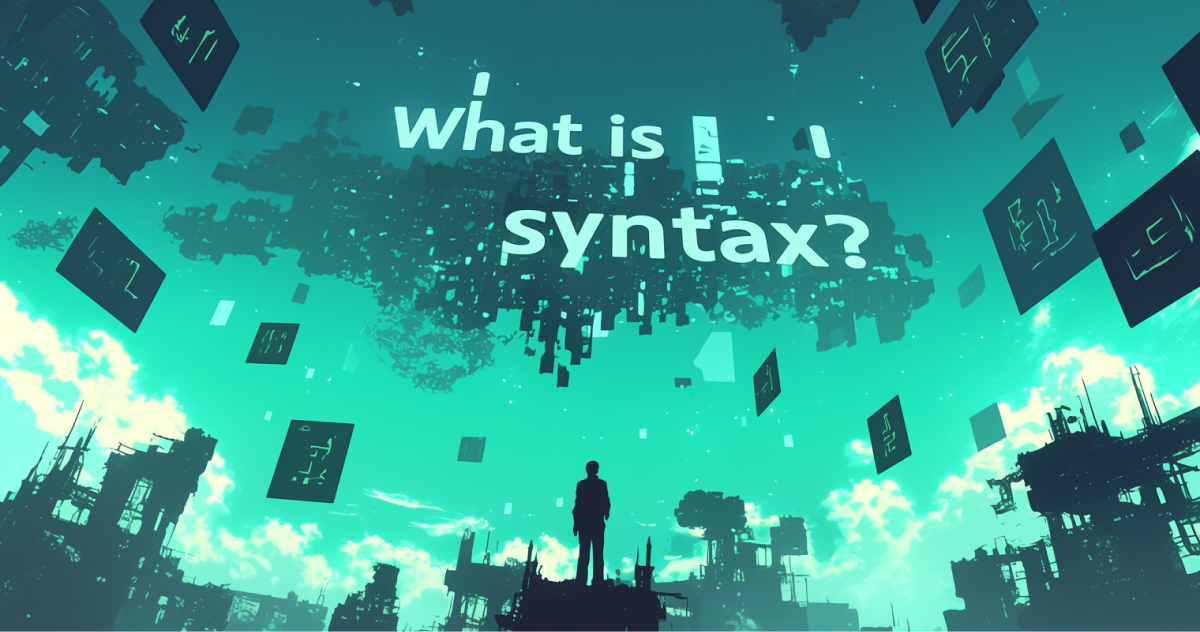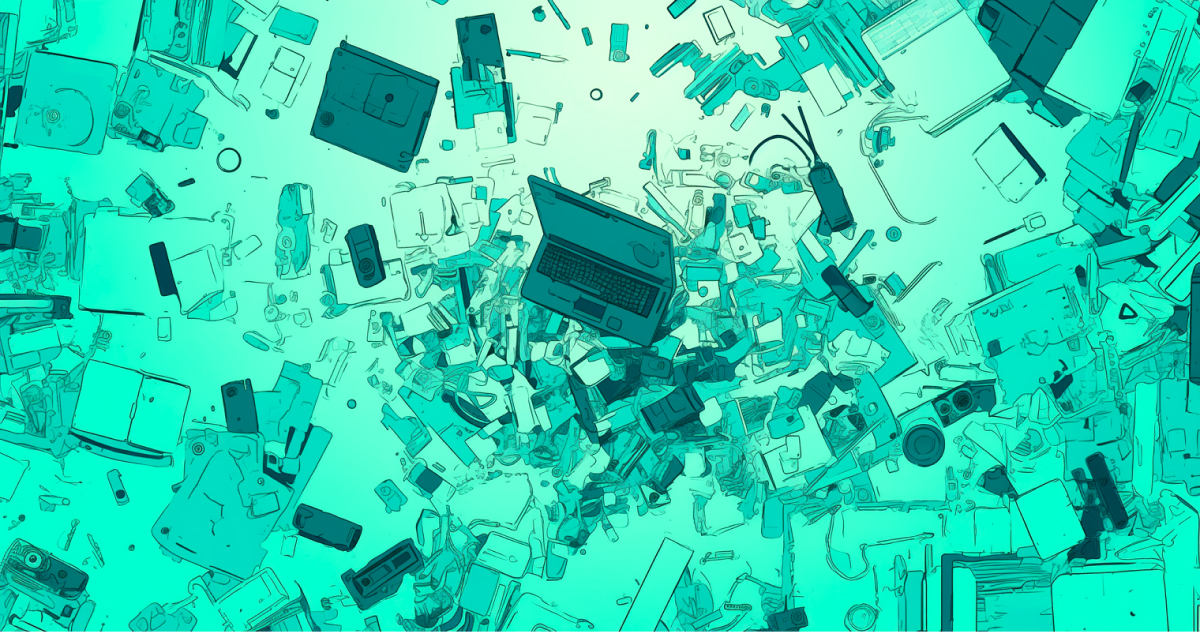Diff Checker
Use our online text difference checker to compare all types of text files.
Diff Checker
Original text
Compared text
Comparison result
Common: 0
New: 0
Removed: 0
What's a diff checker?
Our online diff checker tool lets you compare text files by word or
character differences. An online diff tool is useful for comparing two
text files to find duplicated text or a specific text difference.
This difference checker online includes multiple features to help you
compare text, including selecting between word or character
differences, case sensitivity detection, and line numbering for
convenient code file format comparison.
FAQ
How to read the output result in this difference checker?
To begin, paste your two text files in the text boxes on the page. Our diff checker will compare the text and return the text comparison in the field below the input boxes.
The text in the left input will be the original file for comparison. The text from the right input will be the compared text.
Any text highlighted in white is common for both text files scanned with the diff checker.
Red text will be anything the file compare tool detected as present in the original text but found removed in the compared file.
Green text will be anything new found in the compared text file but not visible in the original text.
How to compare text files in a diff checker online?
You can paste text from any file format — in the case of code files, the diff checker will keep the original formatting for both the input and the result of the difference checker.
What to use a text comparison tool for?
A text diff tool automatically highlights any detected text difference, making fixing any errors in your text documents much easier.
Is there a limit to the text size I can compare in the diff checker?