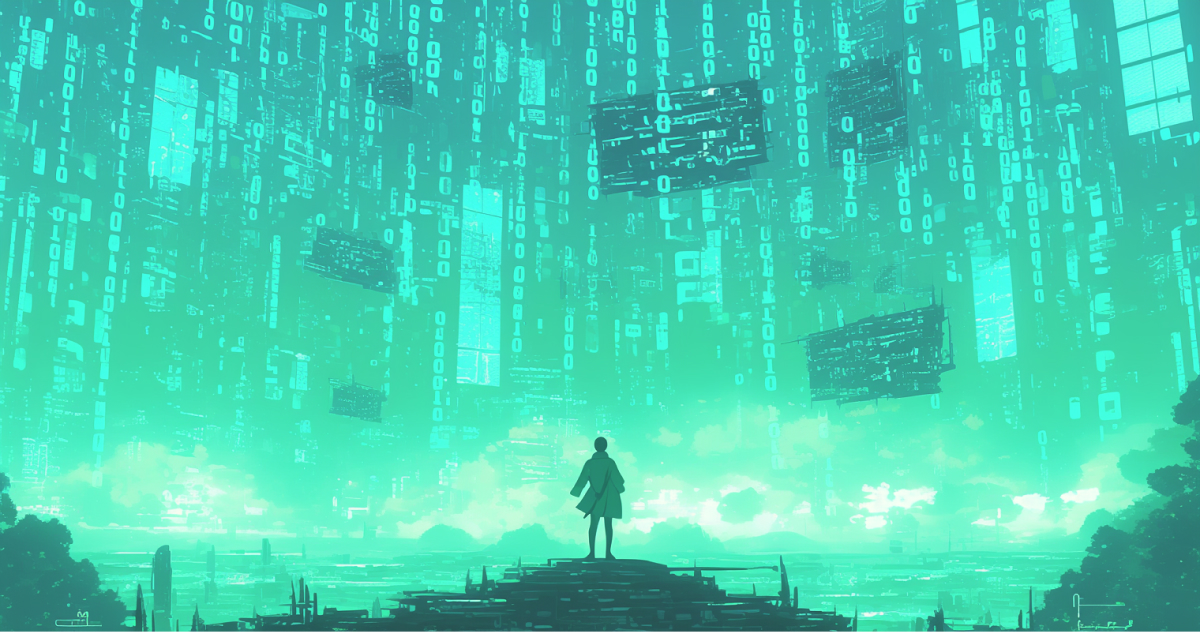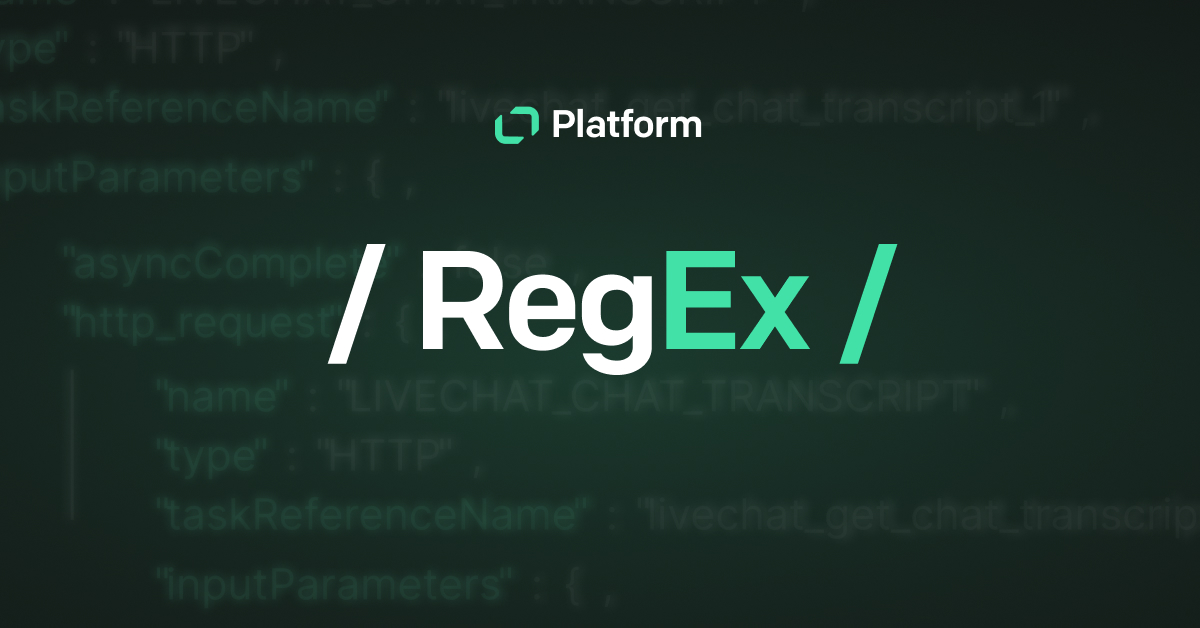Regex Builder
Free tool for testing regular expressions and highlighting matches in your regex.
Regex builder
Regular Expression
Test String
Cheatsheet
| Regex | Explanation |
|---|---|
| . | any character except newline |
| \w\d\s | word, digit, whitespace |
| \W\D\S | not word, digit, whitespace |
| [abc] | any of a, b, or c |
| [^abc] | not a, b, or c |
| [a-g] | character between a & g |
| ^abc$ | start / end of the string |
| \b\B | word, not-word boundary |
| \.\*\\ | escaped special characters |
| \t\n\r | tab, linefeed, carriage return |
| (abc) | capture group |
| \1 | backreference to group #1 |
| (?:abc) | non-capturing group |
| (?=abc) | positive lookahead |
| (?!abc) | negative lookahead |
| a*a+a? | 0 or more, 1 or more, 0 or 1 |
| a{5}a{2,} | exactly five, two or more |
| a{1,3} | between one & three |
| a+?a{2,}? | match as few as possible |
| ab|cd | match ab or cd |
What is a regex builder?
A regex builder is a tool designed to help you create regular expressions (regex). Our regex builder simplifies the process by providing a user-friendly interface for testing, constructing, and managing complex regular expressions.
FAQ
What are regular expressions and how do they work?
Regular expressions are sequences of characters that define search patterns, mainly for use in pattern matching with strings. They're fundamental for tasks such as form validation, search and replace functions, data scraping, and text processing.
Regex uses various constructs, such as character classes, quantifiers, and literals, to match specific patterns within text. A regex generator can help create these patterns more efficiently.
What are some common use cases for regular expressions?
A regular expression can be used in various applications. It's essential for handling and manipulating string data. Complex regex is particularly useful for form validation, search and replace functions, data scraping, and text processing, as it allows for more sophisticated pattern matching and text manipulation.
You can use regex to validate email addresses, extract data from HTML, or find and replace specific text patterns within large datasets. Regex constructs accept various patterns, making them versatile for different use cases.
What are character classes in regular expressions?
Character classes are a way to match any one of a set of characters in regex. For example, the character class [a-z] matches any lowercase letter from a to z.
You can also use multiple character classes together, such as [a-zA-Z0-9_], which matches any letter, digit, or underscore.
How can I test my regular expression patterns using this tool?
How do I negate character classes in regex?
What is the word character in regex?
How do regex constructs help in building complex patterns?
How is a regular regex builder different from a note ts regex builder?
A regex builder helps create regex patterns for various programming languages using standard syntax. This exact builder is based on a JavaScript implementation, and that’s currently the only flavor available in this tool.
A note ts regex builder is specifically designed for TypeScript. It ensures compatibility with TypeScript's syntax and features, making it easier for TypeScript developers to build and test regex patterns.
How do you handle pattern repeats exact number of times or a whitespace character in regex?
To specify that a pattern repeats an exact number of times, use {n}. For instance, \d{4} matches exactly four-digit characters.
To match a whitespace character, use \s, which includes spaces, tabs, and newlines.